Detailed Explanation of the Design Scheme for Integrated Production Data Management and Work Platform
In the current era of rapid digital development, enterprises have an increasing demand for the efficiency of data management and office collaboration. The PE Work Platform project has emerged in response to this need. Its core objective is to create a comprehensive data management and office coordination solution tailored for the PE department, aiming to fundamentally improve work efficiency and achieve scientific classification and storage of data. The following is a detailed summary and in-depth analysis of the relevant documents of this project.
I. Project Architecture and Technology Selection
(I) Architecture Pattern
This project adopts a cutting-edge front-end and back-end separation architecture pattern. In terms of front-end development, advanced technologies such as Vue3, Vite, and TypeScript are used, with TypeScript as the primary development language, bringing powerful type checking and code organization capabilities to front-end development. The back end uses the Golang language and the gin framework to build an efficient web service. This front-end and back-end separation architecture has significant advantages. It allows the front-end and back-end teams to independently carry out development and deployment work, greatly improving the project progress efficiency. At the same time, both sides can freely choose the most suitable technology stack according to their own business characteristics, providing broad flexibility in technology selection. Moreover, during the subsequent expansion and maintenance of the system, the front and back ends can be optimized and upgraded separately, ensuring that the system can continuously adapt to changing business needs and effectively enhancing the system's scalability and maintainability. This has become a mainstream trend in modern complex web application development.
(II) Database Design
The carefully designed database covers a rich variety of table structures, including basic data tables such as the configuration table, department table, role table, user table, well table, permissions table, and logs table. These tables are closely related and jointly build the core data support system for the system operation. For example, the configuration table is responsible for storing various key configuration information required for system operation, such as system parameter settings and function module switches; the department table records in detail the organizational structure and basic information of the PE department, providing a basic data basis for departmental collaboration and management; the role table and user table are interrelated, clarifying the role positioning and permission scope of different users in the system, ensuring the security and reliability of system access control. In addition, there are also data tables designed specifically for business areas such as file management, notifications, workflows, and applications. In terms of file management, the file_directory table records the hierarchical structure and path information of all file directories, the files table stores the basic attributes of files, such as file name, file size, creation time, etc., and the work_files, application_files, historical_files, and personal_files tables classify and manage different types of files respectively. The file_sharing table is used to track the detailed records of file sharing, including the sharer, sharing time, sharing scope, etc., thus realizing the efficient management of the entire life cycle of files. In the notification-related data tables, the notification_list table serves as the notification list, storing all notification records in an orderly manner, facilitating users' quick query and browsing; the notification_view table records in detail the users' viewing of notifications, such as viewing time and viewing users, providing comprehensive tracking and analysis capabilities for notification management. In the workflow data tables, the workflow_settings table stores the template setting information of the workflow, such as workflow name, type, control method, etc.; the workflow_tasks table records the details of specific workflow tasks, including task name, task description, task priority, etc.; the tasks_processes table is used to track the progress of task execution, recording the status and time nodes of tasks at various stages; the tasks_process_files table associates the files involved in the task execution process, ensuring the close integration of files and the task flow; the tasks_process_comments table stores the user comments and remarks during the task execution process, facilitating communication and collaboration among team members. In the application data tables, the application_list table comprehensively displays the basic information of all applications, such as application name, icon, version number, application architecture, etc., providing users with a clear overview of the applications; the application_favorites table records the users' personal collection preferences for applications, facilitating users' quick access to frequently used applications.
II. Detailed Explanation of Functional Architecture
(I) PE Work Platform
As the core hub of the entire system, the PE Work Platform integrates multiple key sub-modules, providing a one-stop service for the daily work of the PE department. The Team Space sub-module creates an exclusive collaborative environment for team members, supporting functions such as task assignment, progress tracking, and real-time discussions. Team leaders can clearly assign specific tasks to members in this module, setting detailed information such as task priority, deadline, and task description to ensure that each member clearly understands their work responsibilities. During the task execution process, members can update the task progress in real time, allowing other team members and the leader to keep abreast of the work progress at any time. At the same time, through the real-time discussion function, members can communicate in a timely manner about the problems and solutions in the task, effectively avoiding information delays and misunderstandings and greatly improving the efficiency and effectiveness of team collaboration. The Department Notifications sub-module constructs an efficient information dissemination channel, responsible for publishing and receiving important department-level notices and announcements. Whether it is a meeting arrangement, policy change, or other key matters, it can be quickly communicated to all department members through this module. The notification content is rich and diverse, including not only text descriptions but also attachments such as relevant documents, pictures, or videos, so that members can obtain more detailed information. At the same time, members can easily view the history of notifications to ensure that important information is not missed and can review and query previous notification content at any time. The Applications Management sub-module realizes the unified management of all work applications in the PE department. It integrates the scattered applications into a centralized page, facilitating members to quickly find and start the required applications. The application list is displayed in an intuitive card format, and each card presents detailed information such as the application name, icon, brief description, latest version number, update time, application architecture (B/S or C/S), and supported operating systems. Users can also click on the card to enter the application details page for further operations, such as viewing the detailed documentation of the application, performing version updates, or deleting the application. In addition, users can favorite the applications they are interested in for quick access next time, and the application list also provides a ranking function of popular applications, which is sorted according to factors such as application usage frequency and user evaluation, providing valuable references for users. The File Management sub-module provides a comprehensive file storage and management solution. It supports file upload, storage, version control, and fine-grained access rights settings. Users can easily upload local files to the system and classify and manage the files, creating custom folders and directory structures. In terms of file sharing, users can choose to share files with specific team members, the entire team, or the entire department according to their needs, and can set different access rights levels, such as read-only, editable, etc., ensuring the security and controllability of the files. In addition, the file management module also has a powerful search function, supporting fuzzy searches based on multiple conditions such as file name, file type, and creation time, facilitating users to quickly locate the required files.
(II) Dashboard Management
The Dashboard Management module is committed to creating a professional information aggregation and visualization display center for the PE department. The Interactive Reports sub-module greatly improves the efficiency of report access and analysis by providing a categorized report list and detailed report viewing pages. When browsing reports, users can quickly switch between different types of reports according to their needs, such as IAP (Information Analysis Report) and Surveillance Map. For file types that can be directly viewed within the web page, such as Excel and Word documents, users can view and analyze them directly in the browser without downloading them to the local machine, saving a lot of time and operation steps. For unsupported file types, the system intelligently provides download links for users to obtain the files. At the same time, users can also customize the reports according to their analysis needs, such as filtering specific data columns, setting data filtering conditions, and selecting different chart display methods, so as to dig deeper into the value behind the data. The Reservoirs Page sub-module carefully integrates multiple key data views, including Correlation, Bubble Map, Production, Pock & Fluid, Facility, and Surveillance Map. These data views display relevant information about reservoirs from different angles, providing users with a comprehensive and in-depth understanding. By integrating these scattered data sources into a unified page, users can quickly obtain and analyze the required comprehensive information without frequently switching between multiple systems or pages. This not only significantly shortens the data query time but also greatly improves the efficiency of data management and decision-making. For example, users can analyze the correlation between different reservoir parameters through the Correlation view, intuitively understand the distribution of reservoirs through the Bubble Map, and view the production trend of reservoirs through the Production view, providing strong data support for reservoir development and management. The GIS Data sub-module cleverly combines static maps and GIS information, providing users with an intuitive and efficient way to locate and find oil wells. Users can clearly see the geographical distribution of oil wells on the map and quickly adjust the map view by zooming and panning to obtain more detailed information. The information about oil wells on the map is rich and diverse, including basic information such as the name, number, and production status of the oil wells, as well as geological and production data related to the oil wells. Users can choose to view different types of oil well information according to their needs and can obtain more detailed oil well details by clicking on the oil well markers. In addition, the maintenance of GIS data is also very convenient. The system supports data updates through multiple methods, such as manually inputting individual oil well information, batch importing oil well data, or obtaining the latest data from external data sources through API interfaces, ensuring the timeliness and accuracy of oil well information. The Well Page sub-module integrates the key information of each oil well, such as Status, PI & HUD, PTA, PLT, RTM, and Risk, into a centralized page. Users can quickly enter the well page by clicking on the oil well list or tag and comprehensively view and analyze the comprehensive status and operation data of the oil well. Through this centralized information display method, users can more efficiently carry out oil well monitoring and maintenance work, timely detect potential problems and take corresponding measures. For example, users can understand the current operation status of the oil well through the Status information, view the production performance indicators of the oil well through PI & HUD, analyze the production test results of the oil well through PTA, view the pressure and temperature change curves of the oil well through PLT, obtain the real-time monitoring data of the oil well through RTM, and assess the risk level of the oil well through Risk, providing all-round guarantees for the safe and stable operation of the oil well.
(III) Workflow Management
The Workflow Management module is a key force in improving the work efficiency and collaboration effect of the PE department. The Workflow Management sub-module provides users with a powerful and flexible tool for creating, modifying, deleting, and publishing workflows. When creating a workflow, users need to fill in the basic information of the workflow template in detail, including the name, type, control method, whether it is an urgent task, and a detailed task description. There are a variety of workflow types. In addition to the built-in common types such as Reports, Reservoirs, and Wells, users can also customize types according to actual business needs. For built-in types, the system will automatically standardize the required file types according to the type requirements, ensuring the consistency and standardization of the workflow. In terms of role selection, users can accurately set the roles involved in the workflow according to the process and responsibility requirements of the workflow. Different roles have different permissions and tasks in the workflow. For example, some roles are responsible for submitting task files, and some roles are responsible for reviewing files. Only after the previous role completes the task can the subsequent role continue to operate, ensuring the orderly progress of the workflow. At the same time, users can also set important parameters such as the deadline, reminder time, and file permissions of the workflow. The setting of the reminder time can ensure that relevant personnel receive notifications in a timely manner before the start of the task, avoiding missing important work nodes. Users can also customize the content and receiving method of the notification, such as receiving reminders via email or in-system messages, improving the flexibility and controllability of the workflow. The Workflow Process sub-module provides a standardized operation process for the execution of workflow tasks. During the task execution process, users can easily submit task files, supporting both single-file and batch-file upload operations. At the same time, if problems are found in the previous steps during the task execution process, users can reject and return the task to the previous step through the reject and return function and fill in the rejection reason in detail. The system will automatically record the rejection reason and operation log for subsequent tracking and analysis. In addition, the file upload function is also very convenient. Users can select local files for upload by clicking the upload button or directly drag and drop the files into the specified upload area. It supports a variety of common file formats, meeting the needs of different business scenarios. The Other Workflow Task List sub-module displays all workflow tasks in a paginated list, facilitating users' quick browsing and searching. Users can search precisely according to multiple conditions such as the title, start and end dates, role, and task status of the task, and quickly locate the required task. The task list displays the key information of the task in an intuitive card format, such as the task name, task owner, and task progress, facilitating users to quickly understand the overall situation of the task. The Workflow Comments List sub-module aggregates and displays the comments related to workflow tasks, facilitating communication and exchange among team members. Users can quickly view the comment content of different tasks in the comment list and can quickly switch to the corresponding task page by clicking on the comment to further view the detailed information of the task, improving the efficiency and transparency of team collaboration. The Workflow Notifications List sub-module specifically displays the notification information related to workflow tasks. Users can search and filter according to the title and date range of the notification to ensure timely access to important notification content. The notification content may include task updates, review results, deadline reminders, and other important information, helping users to keep abreast of the progress of the workflow and matters that need attention.
(IV) Data and File Management
The Data and File Management module plays a crucial role in ensuring the security, efficient storage, and convenient sharing of system data. The Data Storage sub-module greatly improves the efficiency and security of data management by centralizing the files originally scattered across various applications and personal computers. Users can easily access different data pages, such as My Data, Dept Data, and Team Data, through the "Data" secondary menu at the top of the system. Although these pages have a similar layout, the content displayed varies according to the data ownership and permissions. In the data pages, the system provides clear file directories and file classification lists, showing recently modified files and directory information, and provides basic operation buttons such as adding directories, modifying directories, uploading files, and downloading files. At the same time, it also intuitively displays the total number of files, the total number of directories, and the file statistics related to reservoirs and roles in the form of charts, helping users quickly understand the overall situation of the data. In terms of directory management, the system adopts a directory tree display method similar to that of the operating system, facilitating users' directory browsing and operations. Users can select a directory in the left directory tree, and the right side will display the subdirectories and file list of the selected directory. For file management, users can view the basic information of the file, such as the file name, file size, creation time, modification time, etc., and can perform operations such as adding, deleting, and renaming the file, supporting multiple selections, improving the convenience of operation. The Exchange and Sharing sub-module effectively improves the work efficiency of the team and the security of file management by implementing a permission-based file sharing mechanism. When sharing files, users can choose the sharing range according to their needs, such as specific team members, the entire team, or the entire department, and can set different access rights levels, such as read-only, editable, downloadable, etc. This fine-grained permission control ensures the security and controllability of files during the sharing process, avoiding illegal access and abuse of files. At the same time, the file sharing module is also closely integrated with other functional modules of the system. For example, in the team space and notification module, users can easily view and manage the relevant information of shared files, improving the convenience and manageability of file sharing. The Historical Data and Information sub-module is committed to providing users with convenient access and analysis functions for historical data. The system guides users to quickly locate and view the required historical information through a comprehensive and intuitive historical data interface. This interface provides rich navigation and filtering options, such as filtering according to time range, data type, business process, etc., supporting advanced search functions to help users quickly locate specific historical data. At the same time, it also provides interactive chart and graph display functions, presenting historical data to users in an intuitive visual way, facilitating users to analyze the trends and change laws of the data. In addition, users can also generate customized reports according to their own needs, deeply mining the value of historical data and providing strong support for current and future business decisions. To ensure the traceability and security of the data, the system regularly archives and backs up historical data to ensure that the data is not lost or damaged. The Personal Data sub-module provides each user with an exclusive file storage space, aiming to improve the personal work efficiency of users and the convenience of file management. Users can freely upload, download, manage, and organize their daily work files in their personal space without worrying about the security and privacy of the files. The personal data space is seamlessly integrated with other functional modules of the system. Users can easily access and use their personal files during the task execution process, such as uploading personal data files in the workflow task and referencing personal data in the report generation process, improving the smoothness and efficiency of work.
(V) Notification Management
The Notification Management module ensures the timely and accurate dissemination of information within the team, effectively promoting team collaboration and the smooth progress of work processes. The Notification Send sub-module supports users to quickly create and send various types of notifications, including plain text notifications and notifications with attachments. When sending a notification, users can select the recipients of the notification according to their needs, such as specific teams, multiple teams, or all team members, ensuring that the notification can be accurately delivered to the target audience. The notification content is rich and diverse and can contain various forms of information such as text descriptions, pictures, and documents to meet different notification needs. The Notification List sub-module provides users with a convenient notification management interface, displaying all notification records in a paginated list. Users can flexibly filter and search according to conditions such as the title and release time of the notification to quickly locate the required notification. The notification list shows the key information of the notification, such as the notification title, publisher, and release time, facilitating users to quickly understand the general content of the notification. The Notification Reception sub-module ensures that users can receive and view notifications in a timely manner through multiple ways.